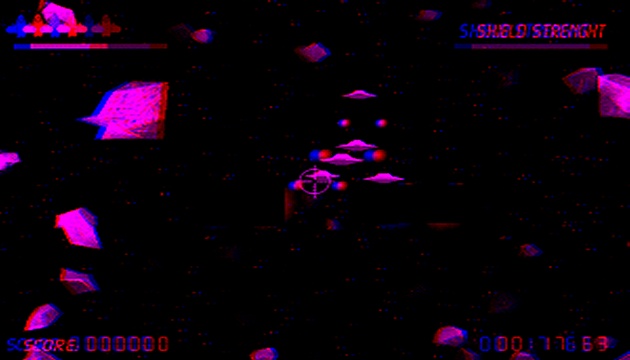The game in question is called Stereo Space Combat and it's free. Just select the country you want to download from (e.g. UK) and unzip the file into the folder of your choice - it is a ZIP archive. One more important note: Thanks to our reader Snoopy for the tip on this game.
Note from 2023: This article was published on 3DJournal 20 years ago and is no longer current. We are leaving it here as a reminder of those times.
Run it
Once you unzip the downloaded file (either with unzip or in a file manager such as Total Commander ), just run Stereo Space Combat.exe directly. In the Options menu item, you can enable or disable the use of 3D glasses and set the eye separation. Low has worked well for us.
The game runs under Open GL and not all drivers on all computers support it.
Note whether the glasses are displayed correctly - i.e. with blue and red transparencies. For example, if the viewport that is supposed to be red is black, it seems that you will have a problem playing in 3D. This is because the game runs under Open GL and not all drivers on all computers support it. Then you need to install new drivers (by finding out the type of your graphics card and heading to the manufacturer's website to download the driver for Open GL - sometimes just downloading the latest drivers is enough).
One other thing to note is that while the game claims it should run on a 266 MHz Pentium II, we've experienced smoothness issues even on more powerful computers. A lot will also depend on your graphics card.
Let's play
Once you have confirmed the settings, you can click the Play button to start the game. Use the cursor buttons to move your spaceship, and the CTRL and spacebar to fire (laser and cannon). You can also use the joystick. Use the P button to stop the game, and the ESC key to quit.
In the bottom right corner you have the elapsed time, in the bottom left the score and in the top left you can find the remaining lives. Explaining any rules would be pointless - just don't get killed and shoot at the enemy starships. The more enemies destroyed, the better your score. Have fun.
3DJournal, September 2003